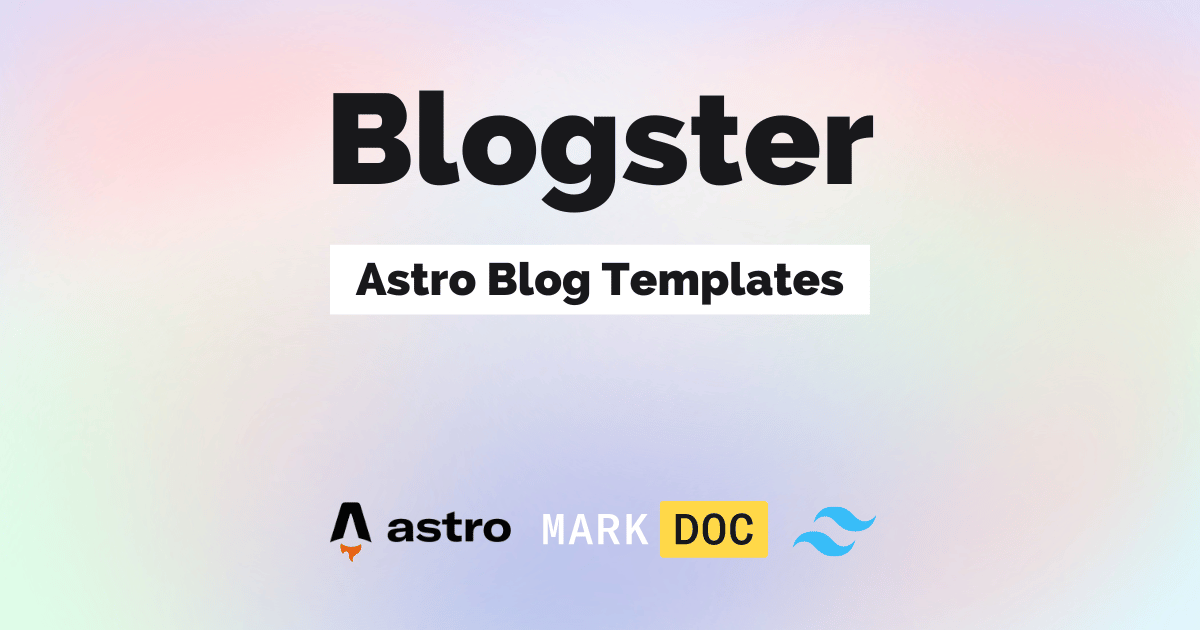Markdown is powered by [Markdoc](https://markdoc.dev/). This is an example post to demonstrate all the basic markdown syntax. You can author content using the familiar markdown syntax you already know. --- ## Inline formatting --- Bold: **This text is bold**. --- Italics: _This text is italics_. --- Strikethrough: You can ~~strikethrough~~ text. --- Inline code: You can add inline code like this `const hello = "world"`. --- ## Headings --- The following HTML `<h2>`—`<h6>` elements represent five levels of section headings. `<h1>` is also available but not recommended since the post title is already a `<h1>` element it is not a good practice to have more than one `<h1>` elements in a page. --- ## H2: Heading Two --- ### H3: Heading Three --- #### H4: Heading Four --- ##### H5: Heading Five --- ###### H6: Heading Six --- ## Paragraph --- A standalone single paragraph of text. --- Paragraphs can be multiline too when they constitute words that make up more than one line, i.e they wrap to the next line. Wow! I am really smart to write two lines of text that makes zero sense. --- ## Blockquotes --- > This is a blockquote. And it's pretty long too. Long enough to wrap to next line. Surely it will wrap. --- > You can use other Markdown syntax like `inline code` within a blockquote. --- ## Tables --- | Italics | Bold | Code | | --------- | -------- | ------ | | _italics_ | **bold** | `code` | --- ## List Types --- ### Ordered List --- 1. First item 2. Second item 3. Third item --- ### Unordered List --- - List item - Another item - And another item --- ### Nested list --- - Fruit - Apple - Orange - Banana - Dairy - Milk - Cheese --- ## Code Blocks --- Syntax highlighting is done using [Prism.js](https://github.com/PrismJS/prism). You can customise to whichever theme you want from the [plenty available prism themes](https://github.com/PrismJS/prism-themes). --- ```html <!DOCTYPE html> <html lang="en"> <head> <meta charset="utf-8" /> <title>Example HTML5 Document</title> </head> <body> <p>Test</p> </body> </html> ``` --- ## Images ---